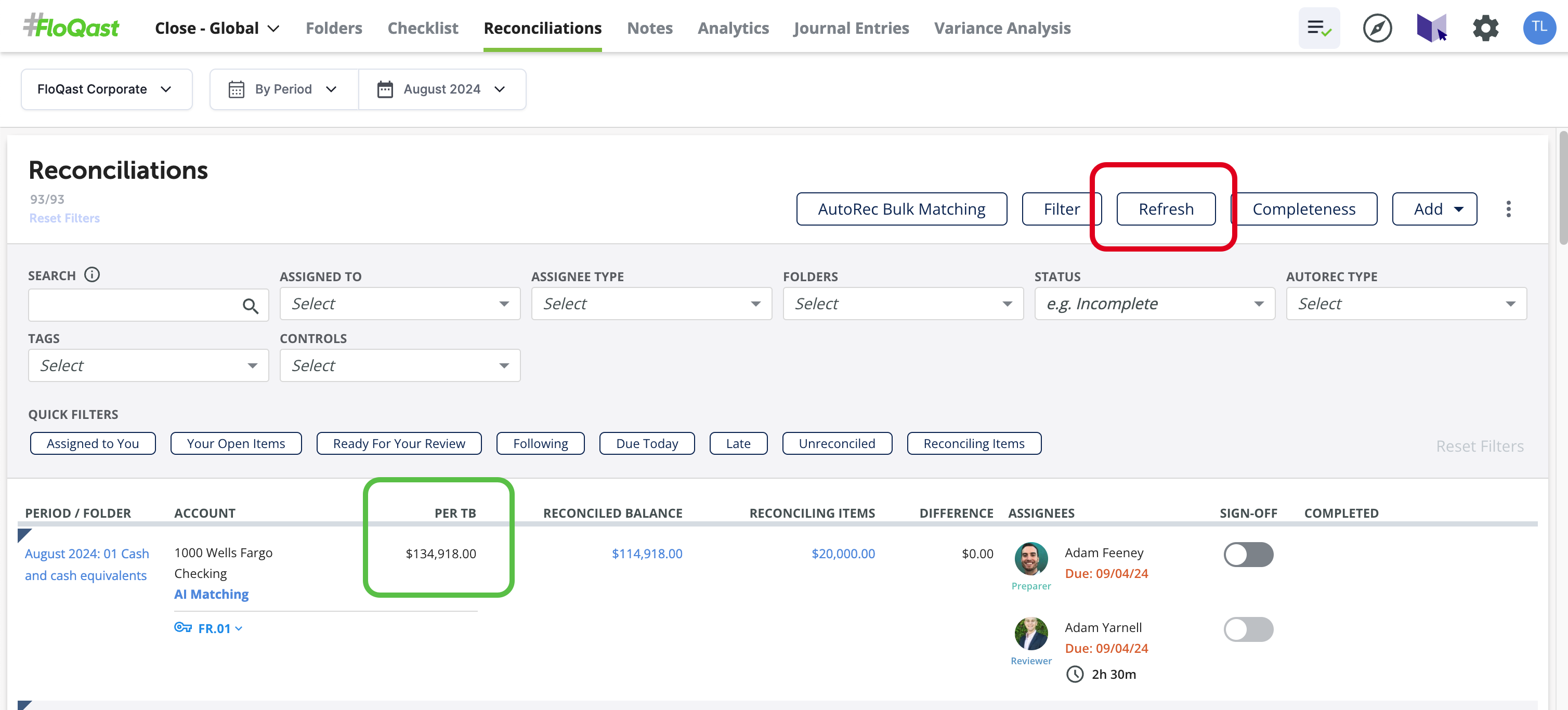A reconciliation is a process of comparing two sets of financial records to ensure accuracy. This process helps maintain the integrity of financial data and is an important part of each accounting period close.
In FloQast, there are several key properties of a reconciliation which are highlighted in the image below.
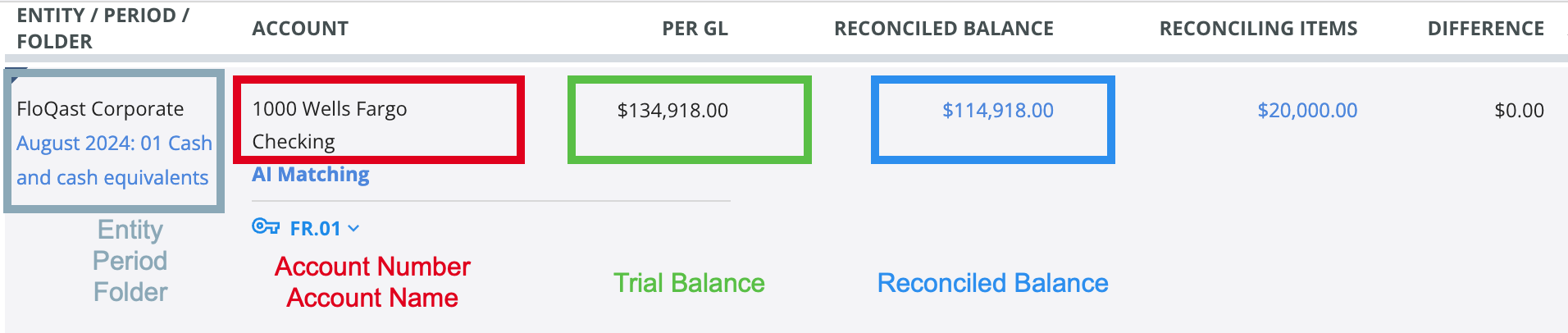
In the grey box are the entity, period, and folder that a reconciliation belongs to. These are properties that describe how a reconciliation is organized. An entity encompasses all activity across close periods. A close period can have multiple folders which hold associated reconciliations.
The account number and account name are shown in red. These identify what set of financial records is being compared. An important note is that account numbers must be unique within an entity. This validation requirement keeps financial records from being mistakenly categorized.
A common example of a FloQast account is an account number from a user's general ledger. While this is a common example, it's important to note that a FloQast account can be different from a general ledger account. For example, a general ledger account may contain multiple currencies which a user wants to reconcile separately. In this case, there may be multiple FloQast accounts such as 1000_USD and 1000_EUR which each reconcile part of the user's general ledger account 1000. It is important to work with your accounting team to determine what their definition of a FloQast account is.
Our trial balance is seen in green. This is the first set of financial records and our "source of truth". Keep in mind that the balance shown here should always be scoped to the FloQast account. In our above example with multiple currencies, 1000_USD and 1000_EUR will likely have different trial balances from each other.
Lastly, the reconciled balance is shown in blue. This is the second set of financial records which will be compared to the trial balance. If the balances match within a designated threshold, the reconciliation is considered done. If the delta between the two balances is too great, this would trigger the reconciliation owner to dig into the financial records and find the discrepancy.
The first step to setting up FloQast reconciliations is to send a Chart of Accounts (COA). A COA is effectively an organized list of financial accounts. It is important to work with your accounting team to determine what the proper COA is. FloQast accounts can differ from general ledger accounts so alignment between accounting team and development team is key.
Here are a couple key questions to ask and a high-level representation of how to send COA data to FloQast. Keep in mind that this is an example workflow and each implementation will have its own requirements.
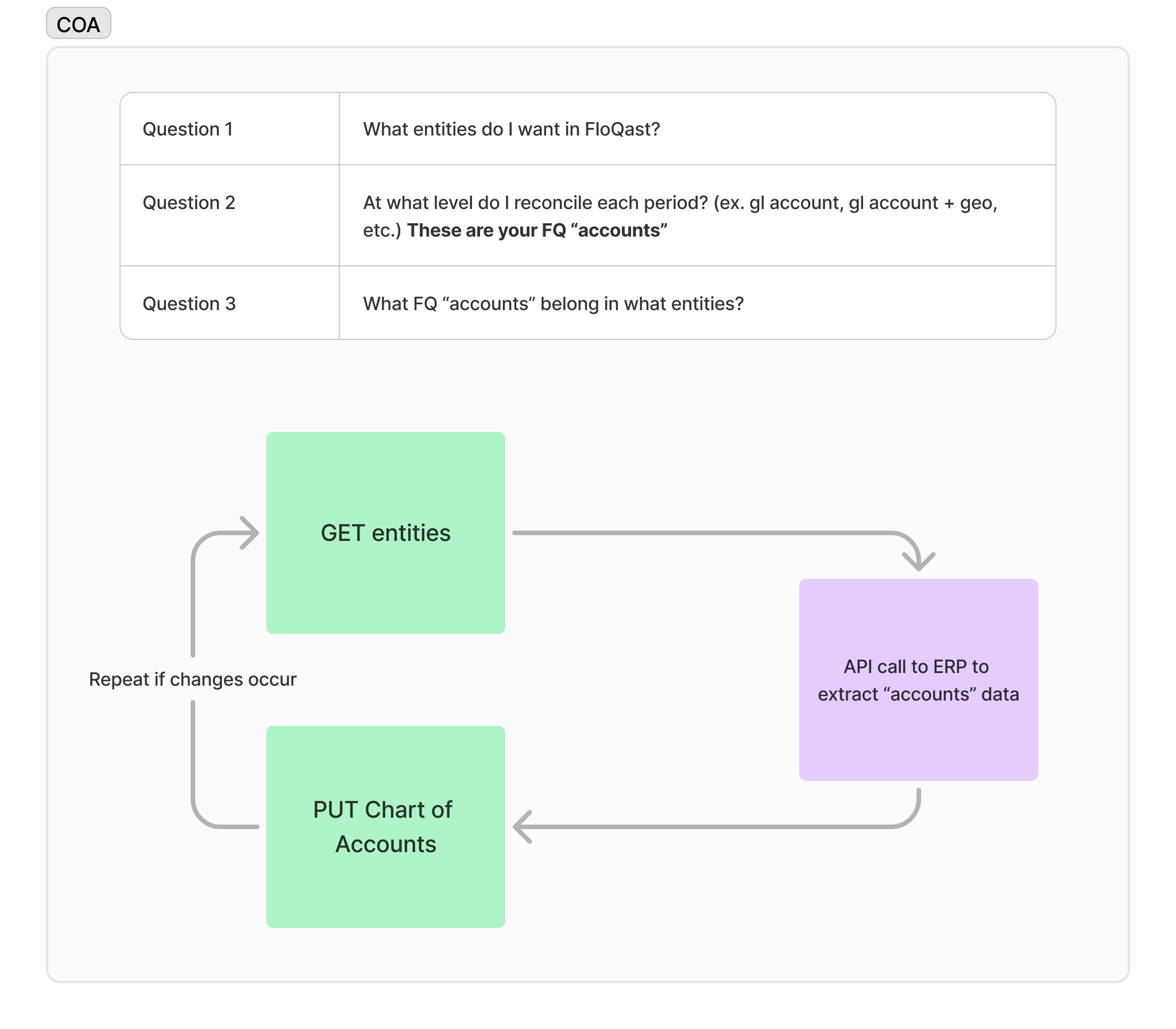
The first step will be to retrieve a list of available FloQast entities. This must be the first step because each entity has its own COA. In order to direct our COA data to the right entity, we will need the entity.id found in the API response.
With the entity.id in hand, the next step is to determine what FloQast accounts belong in which entities. This data will typically be housed inside of ERPs. Based on input from the accounting team, aggregate a list of FloQast accounts for each entity.
Once the FloQast account data has been organized by entity, the data can be submitted to FloQast via PUT Upload Chart of Accounts Data.
Depending on each implementation's business requirements, this process may not need to repeatedly run. A COA can be the same period over period and only really changes when new accounts are added.
The second step to setting up FloQast reconciliations is to send trial balances (TB). Again, collaboration and open communication with the accounting team is key to understand how frequently they want their trial balances updated. FloQast typically recommends a data refresh on a daily frequency.
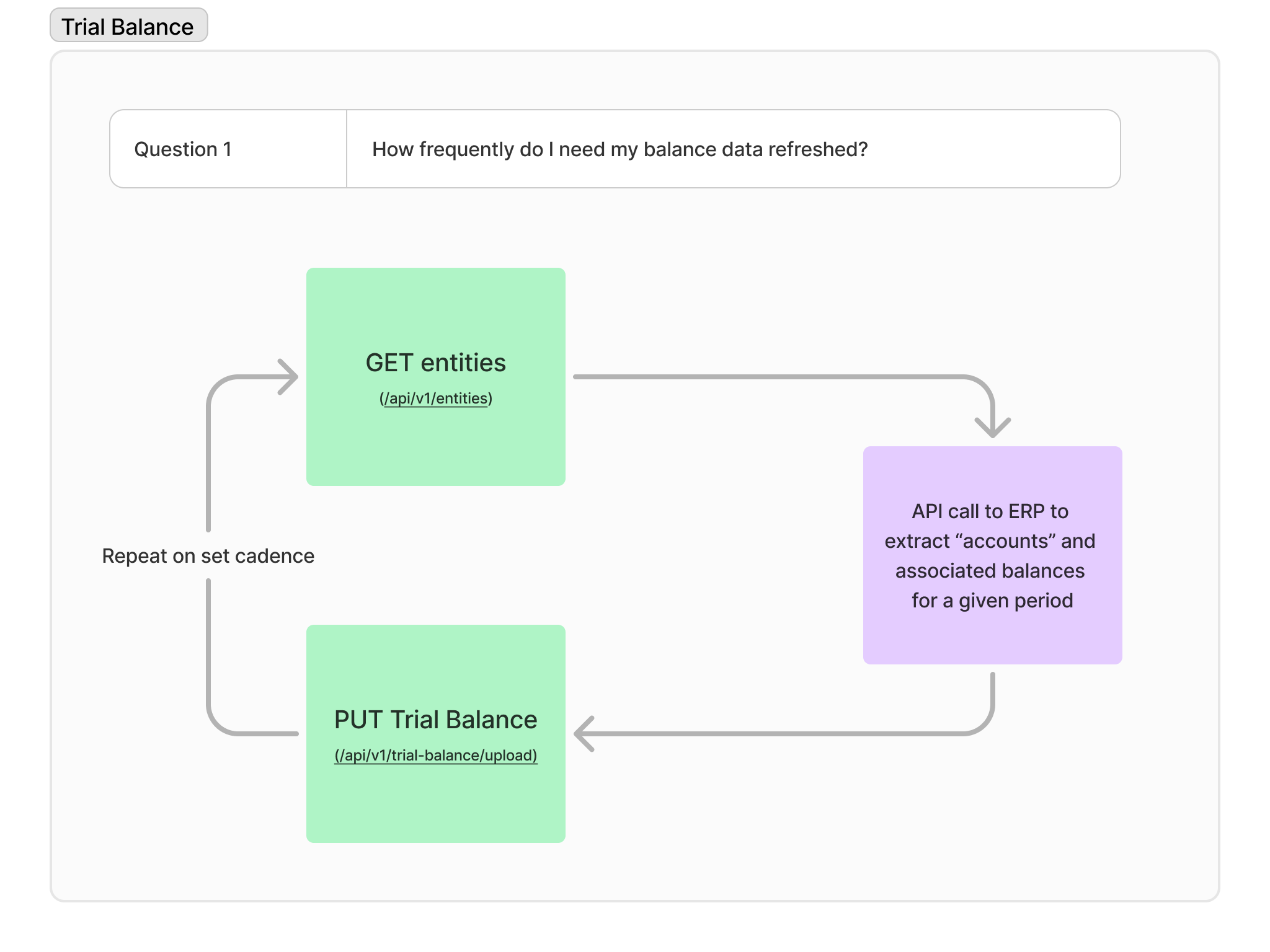
Similar to the COA process, TBs belong to an entity. Therefore, our first step is to retrieve a list of available FloQast entities so we have the entity.id.
Also similar to COAs, TBs will likely have an ERP as their data source. The only difference here is that FloQast account data must also be accompanied by their associated balance at a given point in time.
Once the FloQast account and balance data has been organized by entity, the data can be submitted back to FloQast via PUT Upload Trial Balance Data.
The key difference between a COA and a TB is the introduction of time periods. While COAs may be relatively static over time, balances for an account likely change each period depending on incoming and outgoing transactions. That is why our TB schema requires both an entityId and a period object. This dynamic nature also means trial balances can frequently change over time and need to be repeatedly submitted. Work with your accounting team to determine the right submission frequency.
Before getting ready for in-app testing, please reach out to your associated FloQast representative. FloQast representatives will need to make a minor configuration update for the COA and TB API data to be proccessed properly.
There are two methods to verify whether a COA data push was successful.
Provided access to the organization's cloud storage folders, the presence of a new or updated file in the Chart of Accounts directory inside of each entity directory means the new COA data is now available in FloQast.
Alternatively, if new FloQast accounts were added, a FloQast user could navigate to the Reconciliations page and attempt to add a new account. Any FloQast account in the COA which does not have an associated reconciliation will show up in the highlighted red dropdown.
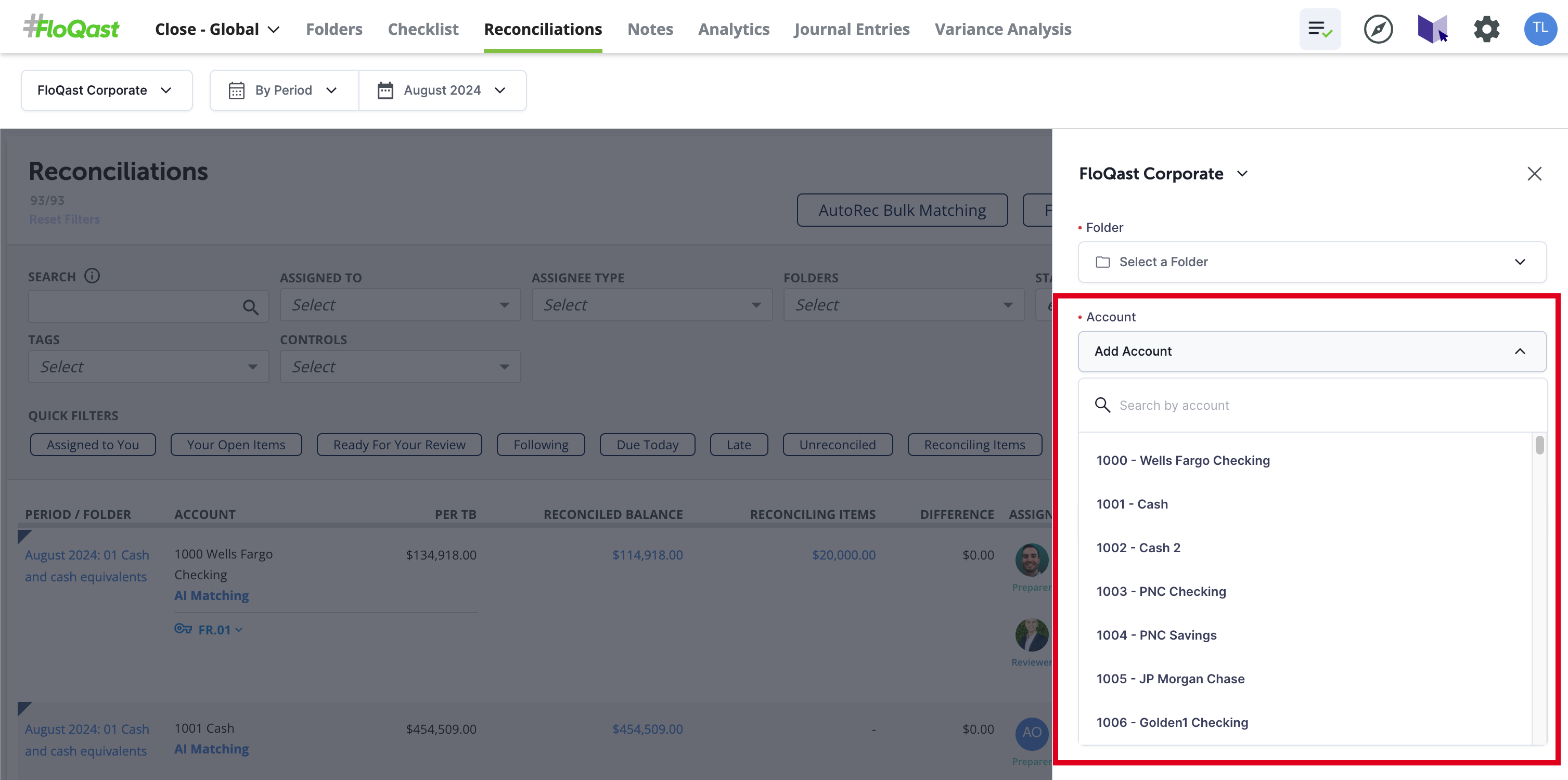
Similarly, there are two methods to verify whether a TB data push was successful.
Provided access to the organization's cloud storage folders, the presence of a new or updated file in the Trial Balance directory inside of the target period and target entity directories means TB data has been updated.
Alternatively, a FloQast user could run the Recs Refresh process by clicking the red circled button. This will trigger any new TBs to be pulled into FloQast and should reflect in an updated number trial balance number seen in green.